¡Consigue esta oferta! Llama ahora.
Hable con un especialista en planes de protección de vehículos y obtenga $300 apagado cualquier nuevo contrato al instante.
Llamar 866-678-4172
o escanea el código a continuación
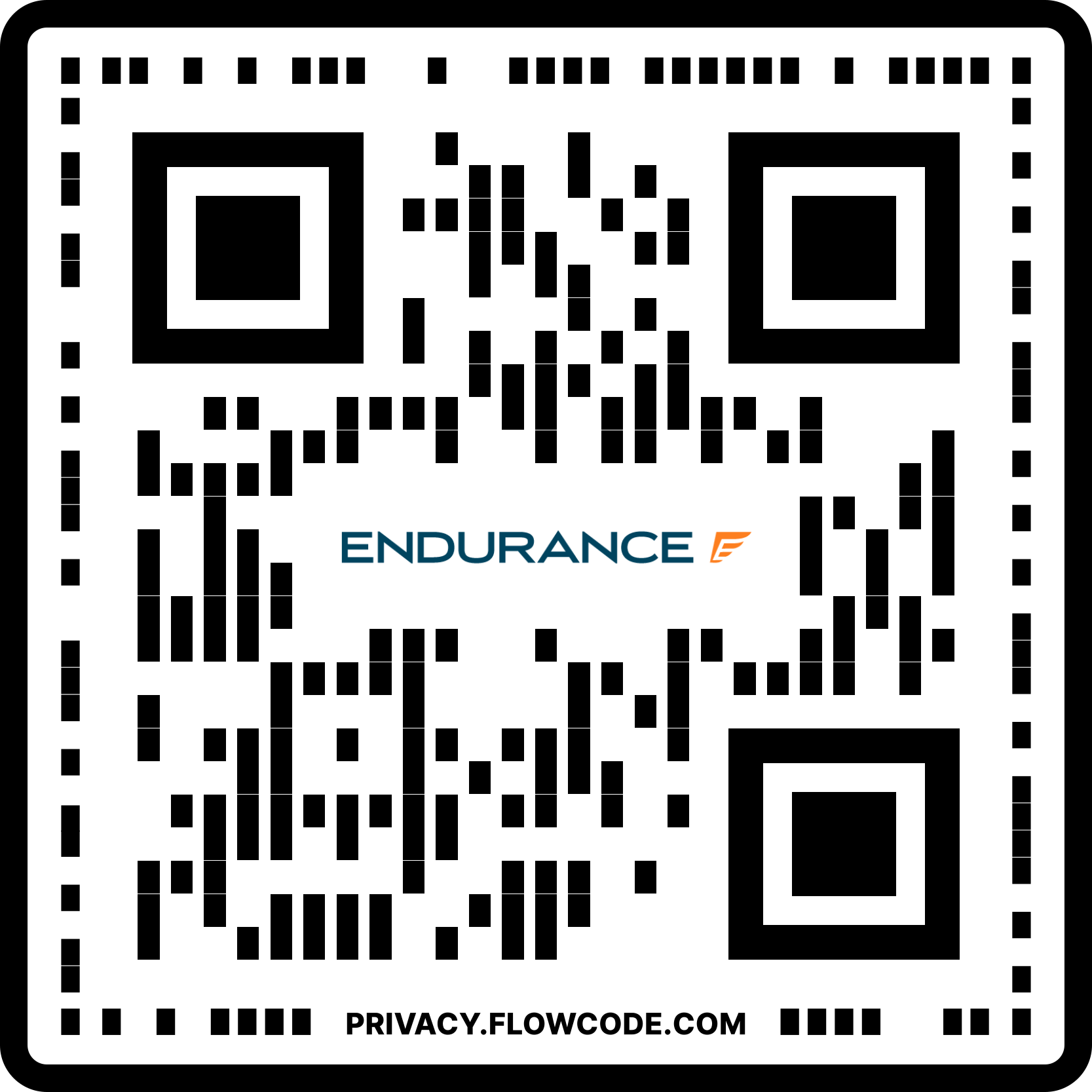
Para ver su contrato en el Aplicación móvil Endurance, primero debes descargarla desde la tienda de aplicaciones de tu dispositivo. Descarga la aplicación desde la Tienda Google Play para teléfonos Android o el Tienda de aplicaciones de Apple para iPhones (iOS).
Una vez descargada, abre la aplicación y crea una cuenta en el Portal del Cliente Endurance o inicia sesión con tu dirección de correo electrónico y contraseña. Consulta la información de tu contrato directamente en el panel principal.
Si tiene problemas para iniciar sesión, elimine la aplicación e intente nuevamente. También puede comunicarse con nuestro equipo de atención al cliente en (866) 432-4443 o envíe un correo electrónico [email protected] por ayuda.

Respuestas sobre su cobertura, beneficios, qué diferencia a Endurance y si nuestros planes están cubiertos por el seguro.
Todo lo que necesita saber sobre nuestro sencillo proceso de presentación: cuándo presentar un reclamo, cómo presentar un reclamo y qué sucede después.
Información sobre la importancia de una garantía extendida para el automóvil y respuestas sobre el seguro contra averías mecánicas.
Información sobre los precios de los planes, cómo obtener una cotización gratuita, cuánto durará su cotización, qué estará cubierto y dónde pedir ayuda.
Una comprensión más profunda de su contrato, incluyendo cuándo usarlo, cómo verlo en línea y dónde acudir si tiene preguntas.
Las mejores respuestas sobre cómo actualizar la información de facturación, dónde ver su factura, cuándo vencen sus pagos y dónde acudir si tiene preguntas sobre facturación.

Estamos aquí para asegurarnos de que obtenga la protección EV más completa. Por eso nos hemos asociado con Xcelerate automático para ofrecerle una cobertura Tesla transparente y confiable.
¿Quiere que nos comuniquemos con usted acerca de la cobertura XCare para su Tesla?



¡Llama y obtén un descuento de $300 en cualquier plan nuevo!
Al hacer clic en el botón, acepta que Endurance utilice tecnología automatizada para llamarlo, enviarle un correo electrónico y enviarle mensajes de texto utilizando la información de contacto anterior, incluido su número de teléfono móvil, si se proporciona, con respecto a la protección del automóvil o, en California, el seguro contra averías mecánicas. También acepta el Endurance política de privacidad y Términos y condiciones. El consentimiento no es una condición de compra y puede retirar el consentimiento en cualquier momento. Se pueden aplicar tarifas por mensajes y datos.
Hable con un especialista en planes de protección de vehículos y obtenga $300 apagado cualquier nuevo contrato al instante.
Llamar 866-678-4172
o escanea el código a continuación
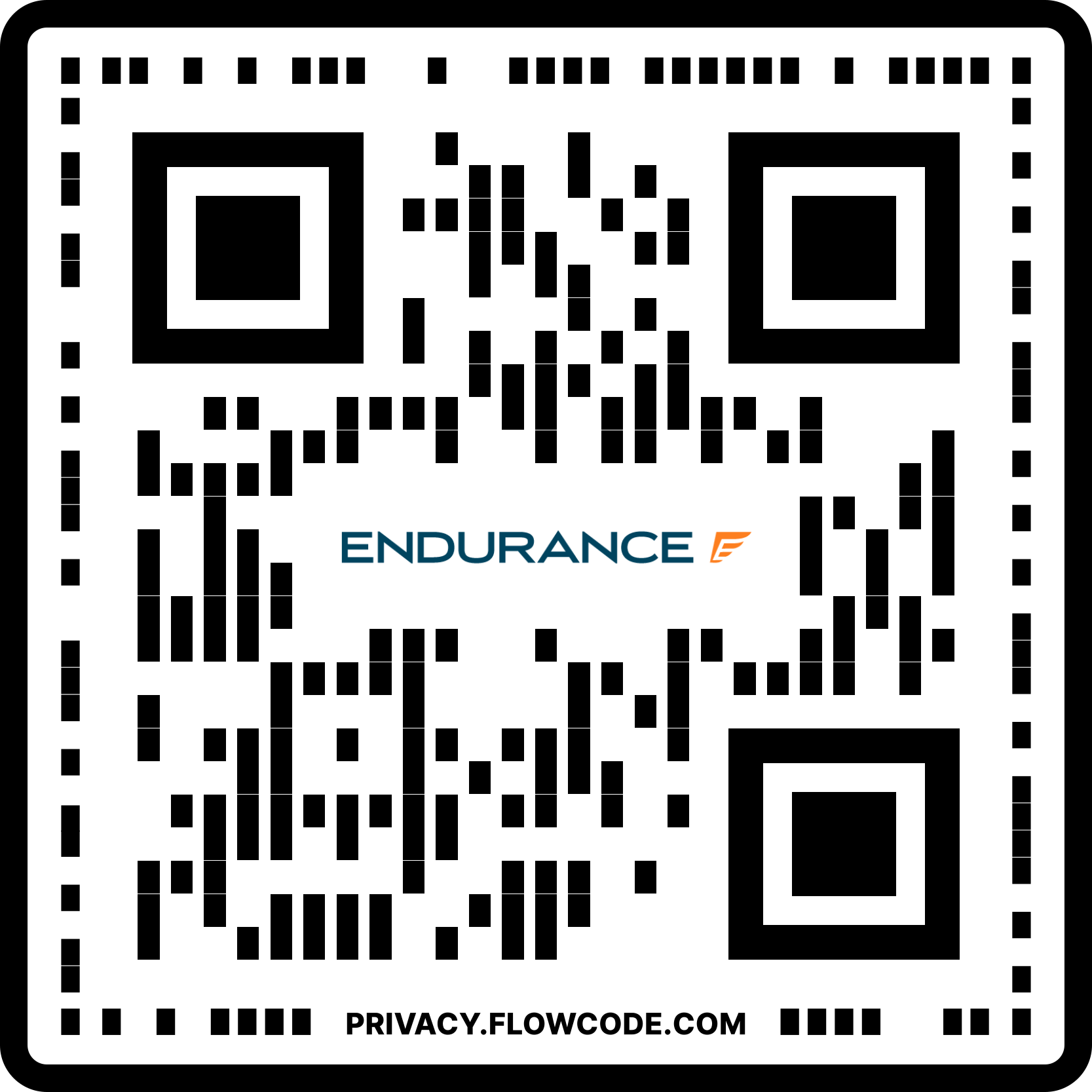
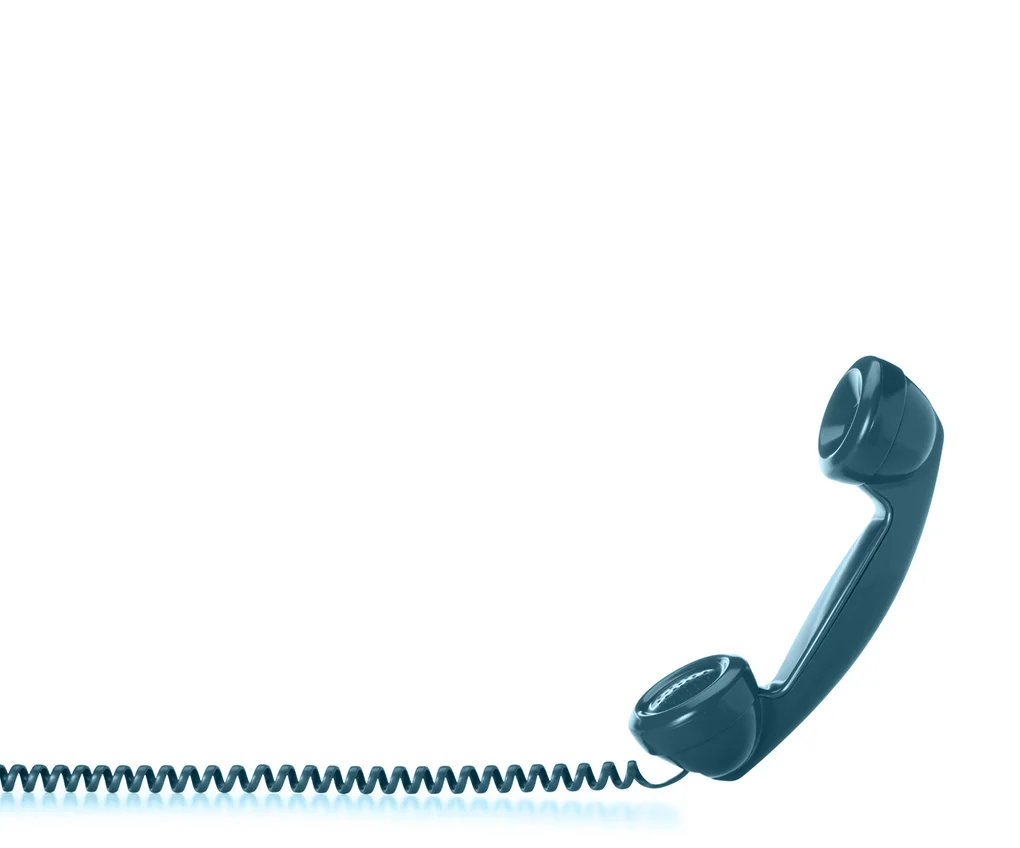

Simplemente complete la información a continuación y le daremos seguimiento rápidamente con su cotización gratuita y sin compromiso.
Al hacer clic en el botón, acepta que Endurance utilice tecnología automatizada para llamarlo, enviarle un correo electrónico y enviarle mensajes de texto utilizando la información de contacto anterior, incluido su número de teléfono móvil, si se proporciona, con respecto a la protección del automóvil o, en California, el seguro contra averías mecánicas. También acepta el Endurance política de privacidad y Términos y condiciones. El consentimiento no es una condición de compra y puede retirar el consentimiento en cualquier momento. Se pueden aplicar tarifas por mensajes y datos.

Para hablar con un especialista en planes de protección de vehículos y guardar $300
Escanee el código a continuación