Get this deal! Call now.
Speak with a vehicle protection plan specialist and get $300 off any new contract instantly.
Call 866-678-4172
or scan the code below
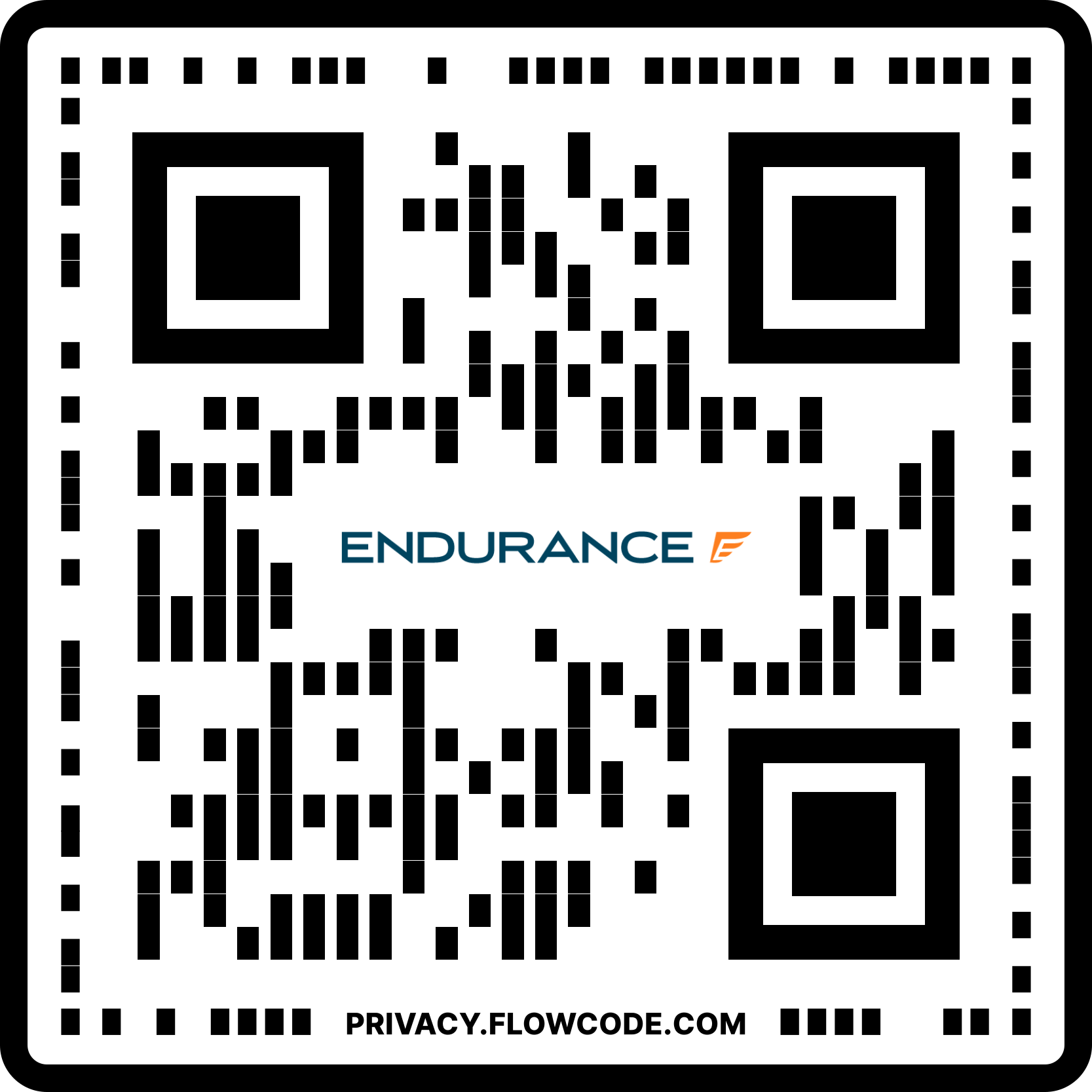
You can find a copy of your vehicle service contract on the Endurance Mobile app, which also allows you to view claims, request roadside assistance, and more from your smartphone. Simply download the app from the Google Play Store for Android phones or the Apple App Store for iPhones (iOS).
The Endurance Customer Portal also offers access to your view and print your contract from your computer or tablet. Create an account or sign in using your email address and password to download a copy of your coverage.
Need more assistance? Contact our customer experience team at (866) 432-4443 or email [email protected].

Answers about your coverage, benefits, what sets Endurance apart and whether our plans are covered by insurance.
Everything you need to know about our easy filing process: when to file a claim, how to file a claim and what happens next.
Information on the importance of an extended auto warranty and answers about mechanical breakdown insurance.
Insights on plan pricing, how to get a free quote, how long your quote will last, what will be covered and where to ask for help.
A deeper understanding of your contract including when to use it, how to view it online, and where to go with questions.
Top answers on how to update billing information, where to see your bill, when your payments are due and where to go with billing questions.

We're here to make sure you get the most comprehensive EV protection. That's why we've partnered with Xcelerate Auto to offer you transparent and dependable Tesla coverage.
Want us to contact you about XCare coverage for your Tesla?



Call for $300 off any new plan!
By clicking the button, you consent to Endurance using automated technology to call, email, and text you using the contact info above, including your wireless number, if provided, regarding auto protection or, in California, mechanical breakdown insurance. You also agree to the Endurance Privacy Policy and Terms and Conditions. Consent is not a condition of purchase, and you can withdraw consent at any time. Message and data rates may apply.
Speak with a vehicle protection plan specialist and get $300 off any new contract instantly.
Call 866-678-4172
or scan the code below
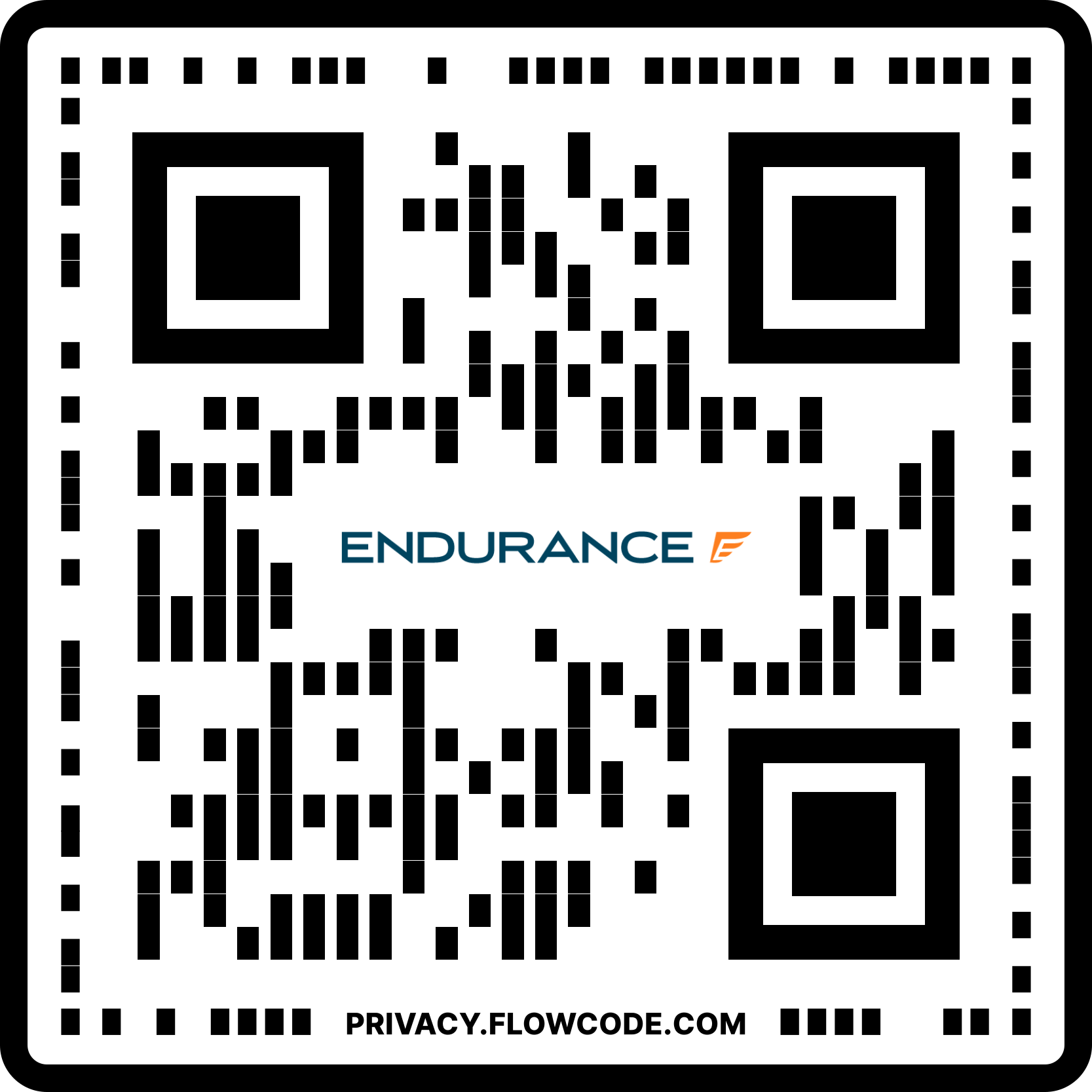
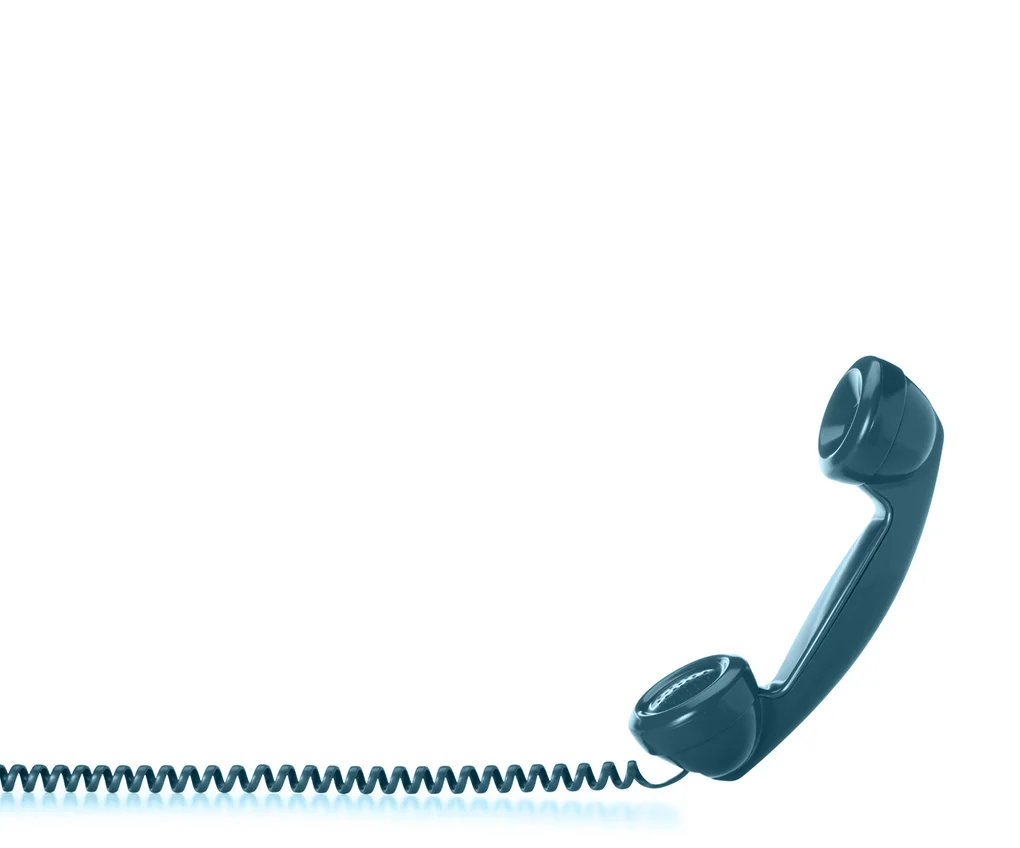

Simply fill out the information below and we will follow up fast with your free no-obligation quote.
By clicking the button, you consent to Endurance using automated technology to call, email, and text you using the contact info above, including your wireless number, if provided, regarding auto protection or, in California, mechanical breakdown insurance. You also agree to the Endurance Privacy Policy and Terms and Conditions. Consent is not a condition of purchase, and you can withdraw consent at any time. Message and data rates may apply.

To speak to a vehicle protection plan specialist and save $300
Scan the code below