Get this deal! Call now.
Speak with a vehicle protection plan specialist and get $300 off any new contract instantly.
Call 866-678-4172
or scan the code below
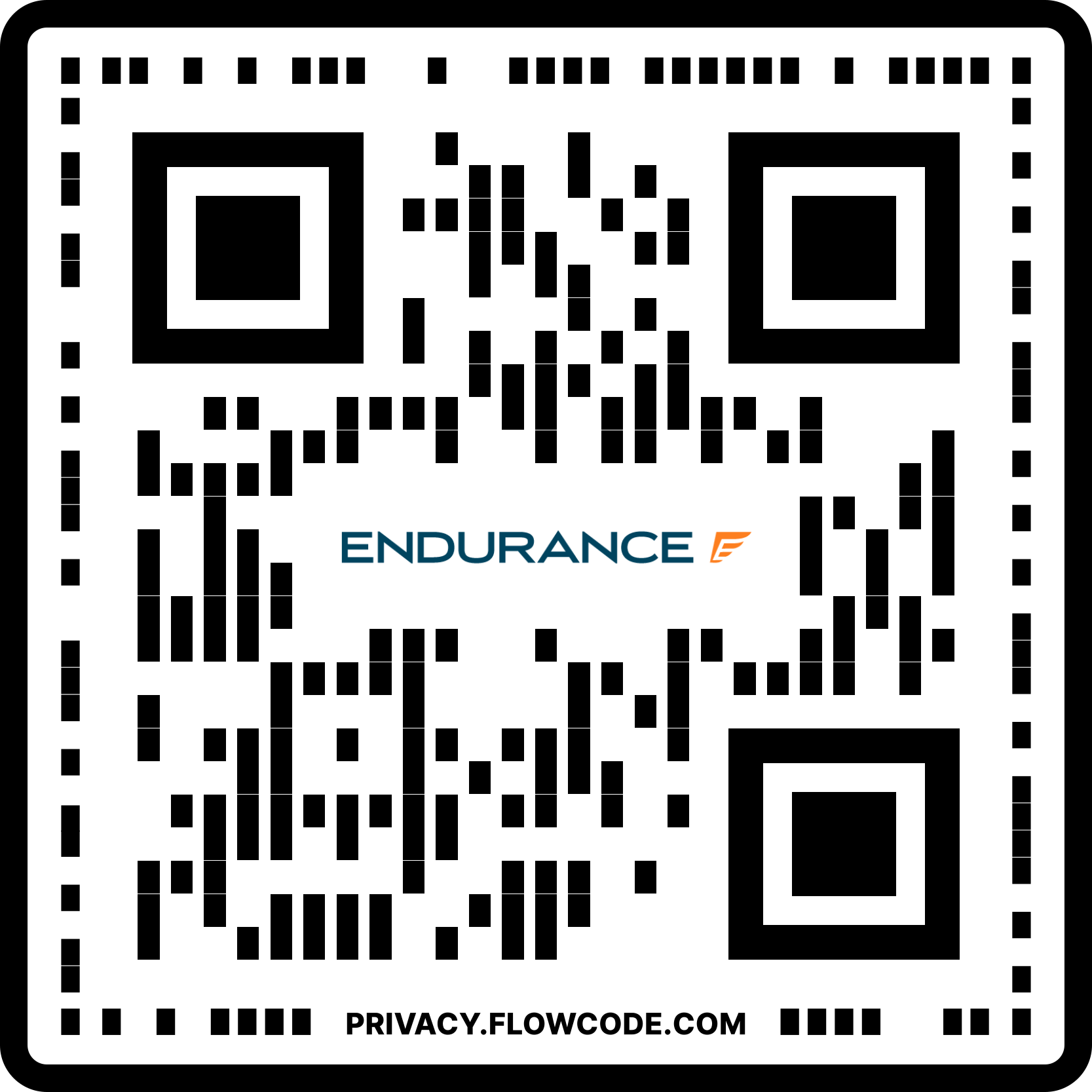
At Endurance, we're here to help you when you need it most.

Speak to an Endurance Specialist
1-800-253-8203
Contact Customer Support
1-866-432-4443We’ve worked hard to make the process of choosing and buying a vehicle service contract (also known as an extended auto warranty) as easy as possible. To get started, simply request a free quote or call an Endurance plan advisor at (800) 253-8203. You can also shop our online store to see instant plan recommendations and price quotes. It’s a quick process that pays off right away in protection and peace of mind!
You are not required to get a vehicle inspection when choosing a coverage plan, but it is recommended.
Nope! Endurance offers vehicle service contracts for all cars, trucks, and SUVs – 20 years old or newer, with no mileage restrictions. Our knowledgeable team can work with you to customize a plan that fits your needs and budget.
To find a vehicle protection plan that’s right for you, request a FREE quote or call (800) 253-8203 to speak with an Endurance plan advisor. You can also shop our online store for instant plan recommendations and pricing.
A pre-existing condition is one that, within all reasonable mechanical probability relates, to the mechanical condition of your vehicle prior to contract issuance or before the expiration of the waiting period. Failures that occur or begin to occur before the expiration of the waiting period are not eligible for coverage under your contract.
We cover most vehicles up to 20 model years with no mileage limitations. We know every owner and vehicle has different protection needs, which is why we offer a variety of plans. Explore the coverage options available, and talk to an Endurance representative to find the perfect fit for you.
Most drivers who request a quote from Endurance qualify for vehicle protection. We offer a variety of plans with varying levels of coverage to ensure you get what you want at a price you can afford. If your vehicle doesn’t qualify for full coverage, there are still plenty of other extended coverage options available to you.
No, you cannot put more than one vehicle on the same service contract.
Yes, it is, and by transferring your vehicle service contract to the new owner when selling your car, truck, or SUV, you immediately increase your vehicle’s value. Endurance can also cover any new vehicles you purchase, saving you money and allowing you to work with a provider you know and trust.
A Vehicle Identification Number (VIN) is a 17-character code unique to your vehicle. To find your VIN, look in the following places: The vehicle registration or title, your insurance card, the driver’s side dashboard or door jamb, or the front of the engine block under the hood.
If your car requires service for components covered under your vehicle service contract, search the RepairPal Partner Network to find a certified repair shop in your area. In addition, if you break down, get a flat tire, run out of gas, or lock your keys in your car, you can utilize the 24/7 roadside assistance benefits that come standard with your plan. Contact the roadside provider listed in your Endurance contract or log in to the Endurance Mobile app to find your provider’s information.
You can access your 24/7 roadside assistance benefits by contacting the roadside assistance provider listed in your vehicle service contract. Download the Endurance Mobile app or sign into the Endurance Customer Portal to view your contract. All you need to do is give your location and condition of your vehicle to the provider, and help will be on the way.
To change your payment details, log in to the Endurance Customer Portal, or access the website of your payment provider, based on the terms of your contract. You can also reach out to Endurance customer service by calling (866) 432-4443.
Once your vehicle service contract is active, you will receive an email summarizing your coverage and how to log in to the Endurance Customer Portal. Sign in to view your contract, view claims, go over your benefits, contact 24/7 roadside assistance, or make a payment.
If you experience sign-in issues, please delete your browser history (or “cookies”) and try again. You can also contact our customer service team at (866) 432-4443 or email [email protected] for help.
Your coverage is active after the waiting period is over. The waiting period allows us to ensure your vehicle is working properly and is an excellent time for you to review your contract and make sure it’s the right coverage for you and your vehicle. Please refer to your contract for the time and mileage of your waiting period.
To determine if your claim will be covered, it’s essential to review your vehicle service contract thoroughly. Endurance only covers claims as outlined in your specific contract, which means coverage can vary based on the protection plan you selected. Your contract will provide a detailed list of the components and systems that are included or excluded from coverage.
For clarity on your coverage, access a copy of your vehicle service contract through the Endurance Mobile app or log in to our Customer Portal. Make sure to check the details specific to your plan, as no two contracts are the same!
Filing a maintenance or breakdown claim with Endurance is easy!
1. Take immediate action to prevent further damage and get your vehicle to a licensed repair facility. Call Endurance Customer Service at (866) 432-4443 or visit the RepairPal Partner Network to find a repair shop near you. If your vehicle service contract includes maintenance coverage, follow a similar process as outlined below.
2. Have the shop service manager obtain authorization from your contract administrator (in this case, Endurance) before proceeding with any repairs or maintenance.
3. Discuss what is covered under your auto protection plan with the shop’s service manager and have them complete your claim.
4. Pay any applicable deductible, which will depend on the terms of your contract, and keep all documentation during this time.
5. Sit back and relax while your car gets repaired, then pick it up!
You can also find the steps to file a claim in your Endurance contract. Access your full contract and terms on the Endurance Mobile app.
When filing a claim at Endurance, we know our customers’ most significant concern is knowing when it will be approved or completed. Check the Endurance Mobile app for live updates, or contact our customer experience team at (866) 432-4443.
With the Endurance Mobile app, you will have access to key information at the palm of your hand, including:
Download from the Google Play Store for Android phones or the Apple App Store for iPhone (iOS).
If you’ve already made necessary repairs to your vehicle and your check engine light has not reset, you can try to do so yourself. However, if you didn’t complete the repairs or fix the right components, manually resetting the check engine light can fail, or worse, lead to expensive engine repairs. Additionally, if you clear a check engine light before a state-required emissions inspection, your vehicle may fail the inspection.
It may be time to take your vehicle to an ASE Certified repair shop or a trusted mechanic to prevent further damage or voiding your warranty. However, there are three easy tricks to turn your check engine light off manually:
Speak to an Endurance specialist
1-800-253-8203Mon - Fri 8am - 8pm CST
Sat - Sun 8am - 5pm CST
Or shoot us an email
Contact customer support
1-866-432-4443Mon - Fri 8am - 8pm CST
Sat - Sun Closed
Or shoot us an email


We're here to make sure you get the most comprehensive EV protection. That's why we've partnered with Xcelerate Auto to offer you transparent and dependable Tesla coverage.
Want us to contact you about XCare coverage for your Tesla?



Call for $300 off any new plan!
By clicking the button, you consent to Endurance using automated technology to call, email, and text you using the contact info above, including your wireless number, if provided, regarding auto protection or, in California, mechanical breakdown insurance. You also agree to the Endurance Privacy Policy and Terms and Conditions. Consent is not a condition of purchase, and you can withdraw consent at any time. Message and data rates may apply.
Speak with a vehicle protection plan specialist and get $300 off any new contract instantly.
Call 866-678-4172
or scan the code below
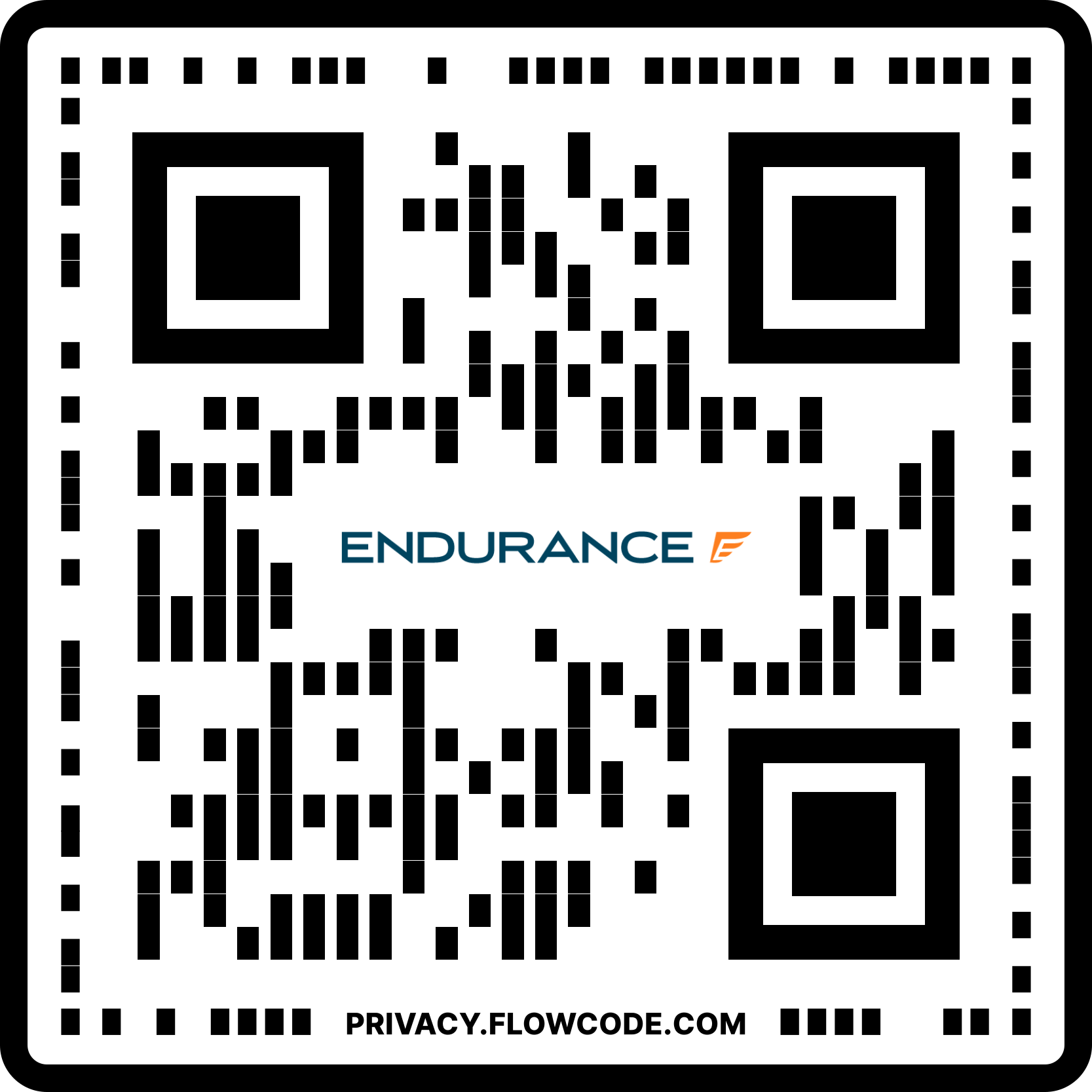
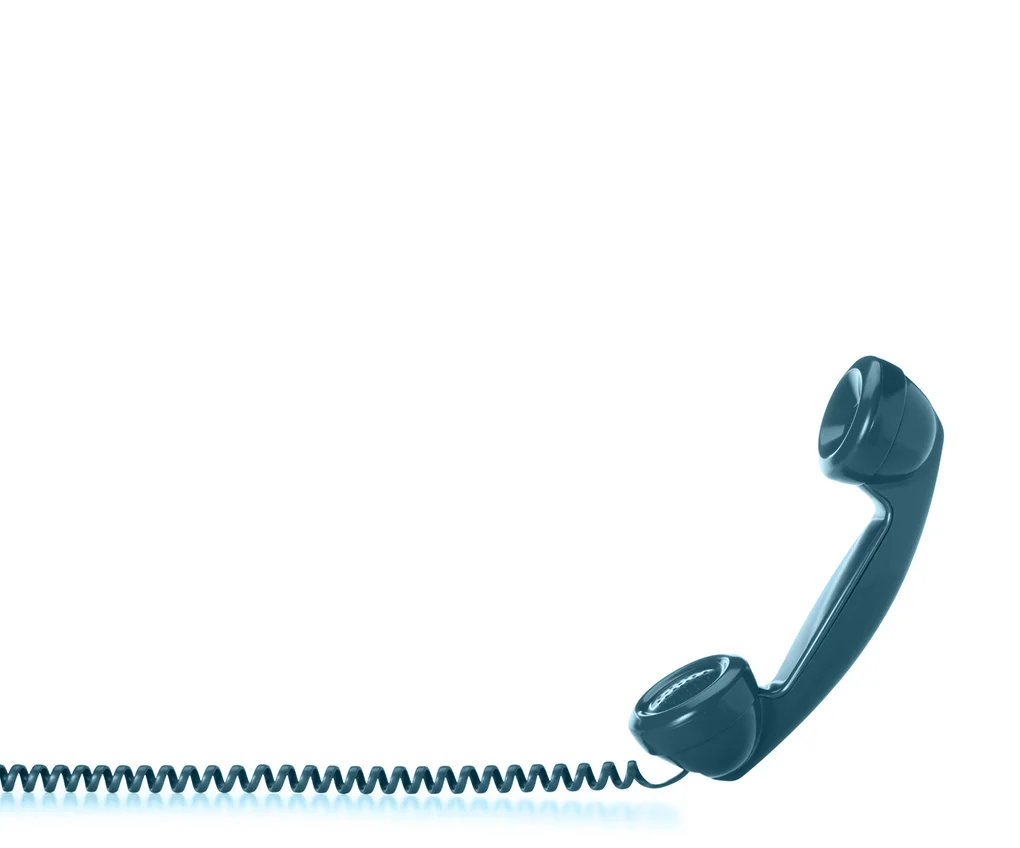

Simply fill out the information below and we will follow up fast with your free no-obligation quote.
By clicking the button, you consent to Endurance using automated technology to call, email, and text you using the contact info above, including your wireless number, if provided, regarding auto protection or, in California, mechanical breakdown insurance. You also agree to the Endurance Privacy Policy and Terms and Conditions. Consent is not a condition of purchase, and you can withdraw consent at any time. Message and data rates may apply.

To speak to a vehicle protection plan specialist and save $300
Scan the code below