How to Navigate the Endurance Mobile App
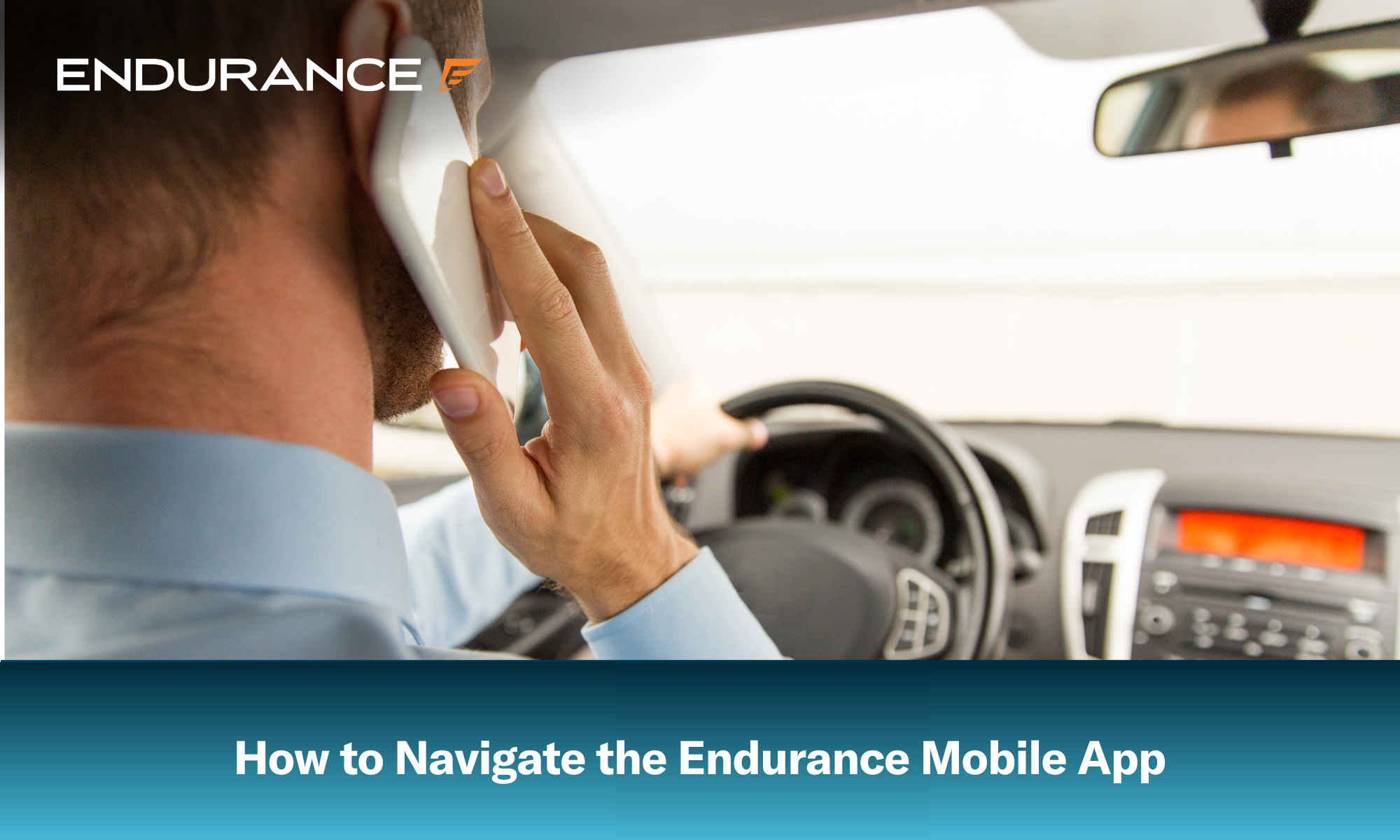
Don’t spend another minute digging through paper files for your contract information. Instead, keep track of your auto protection with the Endurance Mobile app.
Mobile options give you the flexibility to find your contract details and proof of coverage quickly, right at your fingertips. With Endurance Mobile, you can view important documents and use your vehicle protection benefits – like towing or roadside assistance.
How to Use the Endurance Mobile App
- Download the app from your device’s app store. Search for the “Endurance Mobile” app and tap to install. Download from the Google Play Store (Android) or the Apple App Store (iOS / iPhone).
- Log in and enter your contract. Once you download the app, create an Endurance customer portal account or log in using your credentials if you already have one. Following your login, you will be asked to enter your Endurance contract number and VIN. If you cannot locate your contract number, please get in touch with our Customer Experience Team at [email protected] or (866) 432-4443.
- View your “Home” dashboard. Once logged in, you will see a digital copy of your Endurance coverage, your benefit details (if you activated your Elite Benefits), your vehicle information, and basic contract details.
- Request roadside assistance. Under the “Tow” tab, you can utilize your roadside assistance benefits and request the services of a tow truck. Simply tap to call.
- Explore the “Help” tab. By selecting “Help” from the top menu, you can view helpful hints and frequently asked questions (FAQs) from the Endurance resource center. You can also call or email Customer Service directly.
- Add a car. If you are a multicar family with other coverage plans, you can add a vehicle and contract to your app’s home view. Simply tap the orange “+” button to add another car and contract number.
- Check your claims. The app offers a click-to-call feature to submit a claim and real-time updates about the status of any pending vehicle claims.
Using the Endurance App Glove Box
In addition to having basic contract information, the Endurance Mobile app also provides a place to see your full vehicle service contract. Here’s how to use the Glove Box to view the important paperwork related to your contract:
- From the Endurance app’s home screen, select “Glove Box” from the menu bar on the top of your screen.
- In the Glove Box, you can view your vehicle service contract (also known as your contract) in full, as well as your Elite Benefits features, if you activated these perks.
Endurance Elite Benefits generally include:
- Road hazard tire protection (up to 4 replaced or repaired tires per year)
- Key or key fob replacement
- Collision discounts (up to $500 per accident)
- Total loss protection (up to $1,000 towards the cost of a new vehicle)
Protect Your Vehicle with Endurance
Endurance makes breakdown protection easy and accessible through innovative technology. Our smartphone app allows you to review your coverage or request a tow – right from the palm of your hand. Buckle up and hit the road with confidence because help is available when you need it.
If your car’s factory warranty has expired and you no longer have auto protection, now is the time to prepare for the unexpected. Endurance offers minimal down payments and customizable vehicle protection plans. Request a free, no-obligation quote or call (800) 253-8203 to speak with one of our representatives.










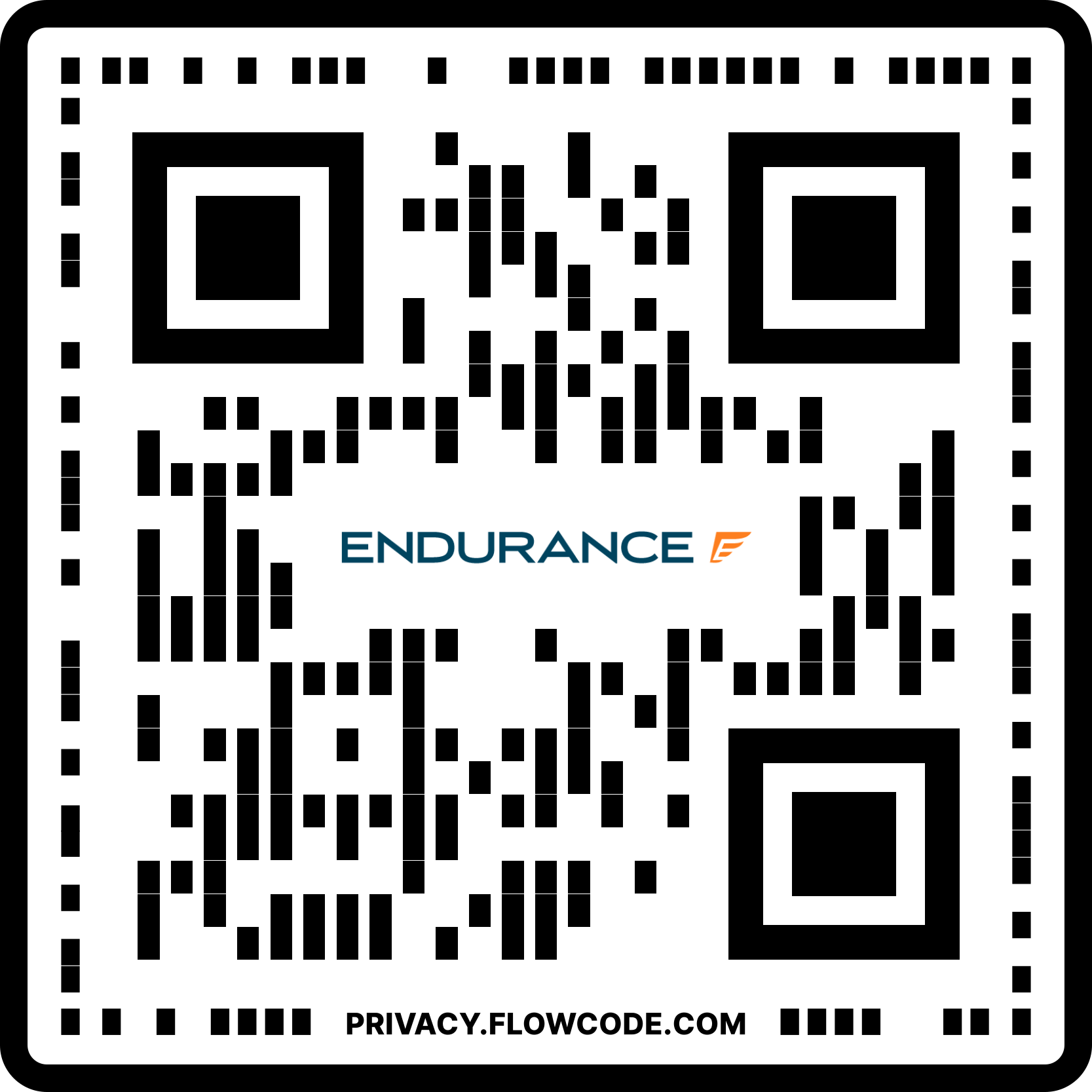
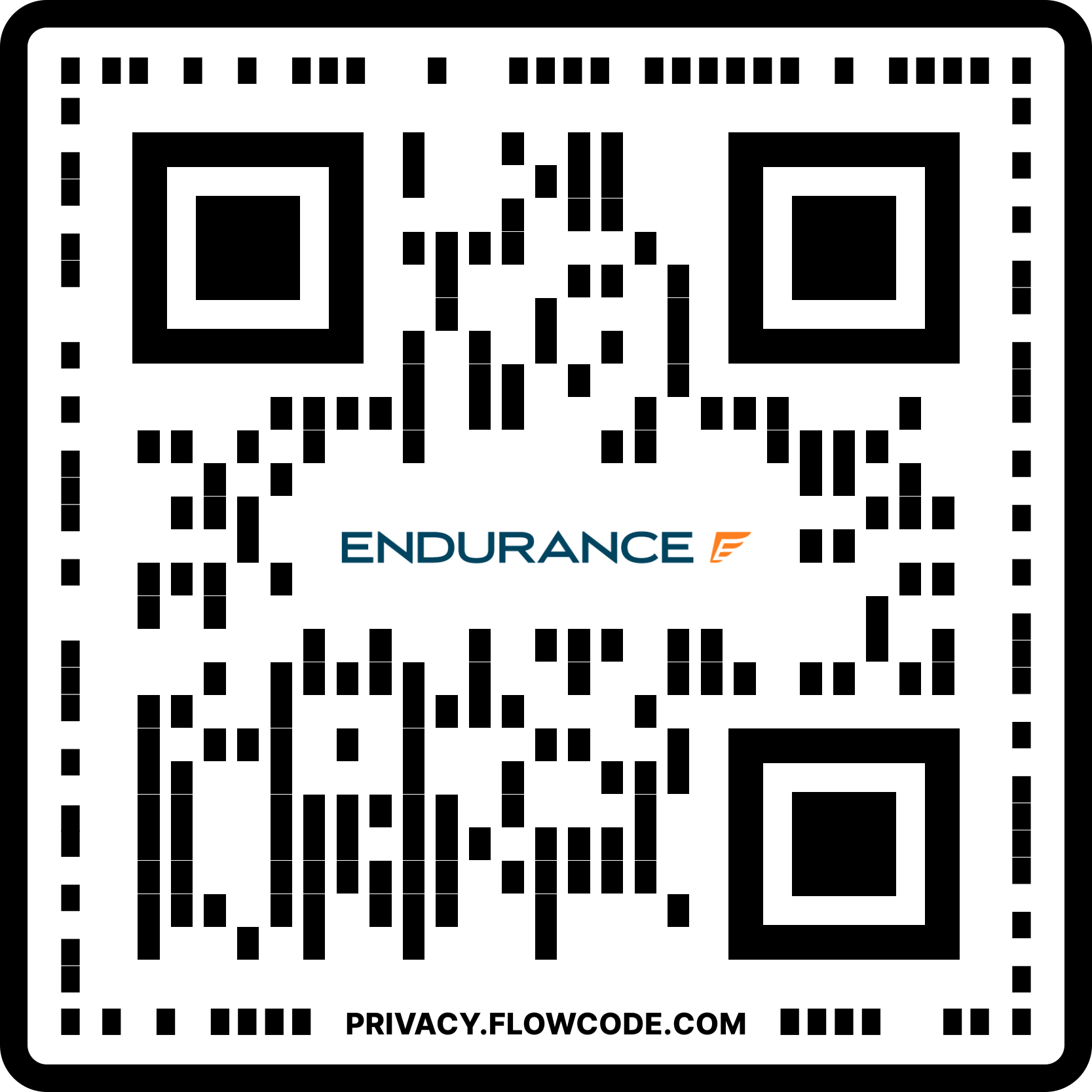

The Endurance blog is powered by a team of automotive experts, customer care professionals, and industry writers dedicated to helping drivers make smarter decisions about vehicle protection and ownership. From coverage insights to car care advice, our content is designed to inform and support every stage of the driver journey. For press inquiries, please contact [email protected].