Get this deal! Call now.
Speak with a vehicle protection plan specialist and get $300 off any new contract instantly.
Call 866-678-4172
or scan the code below
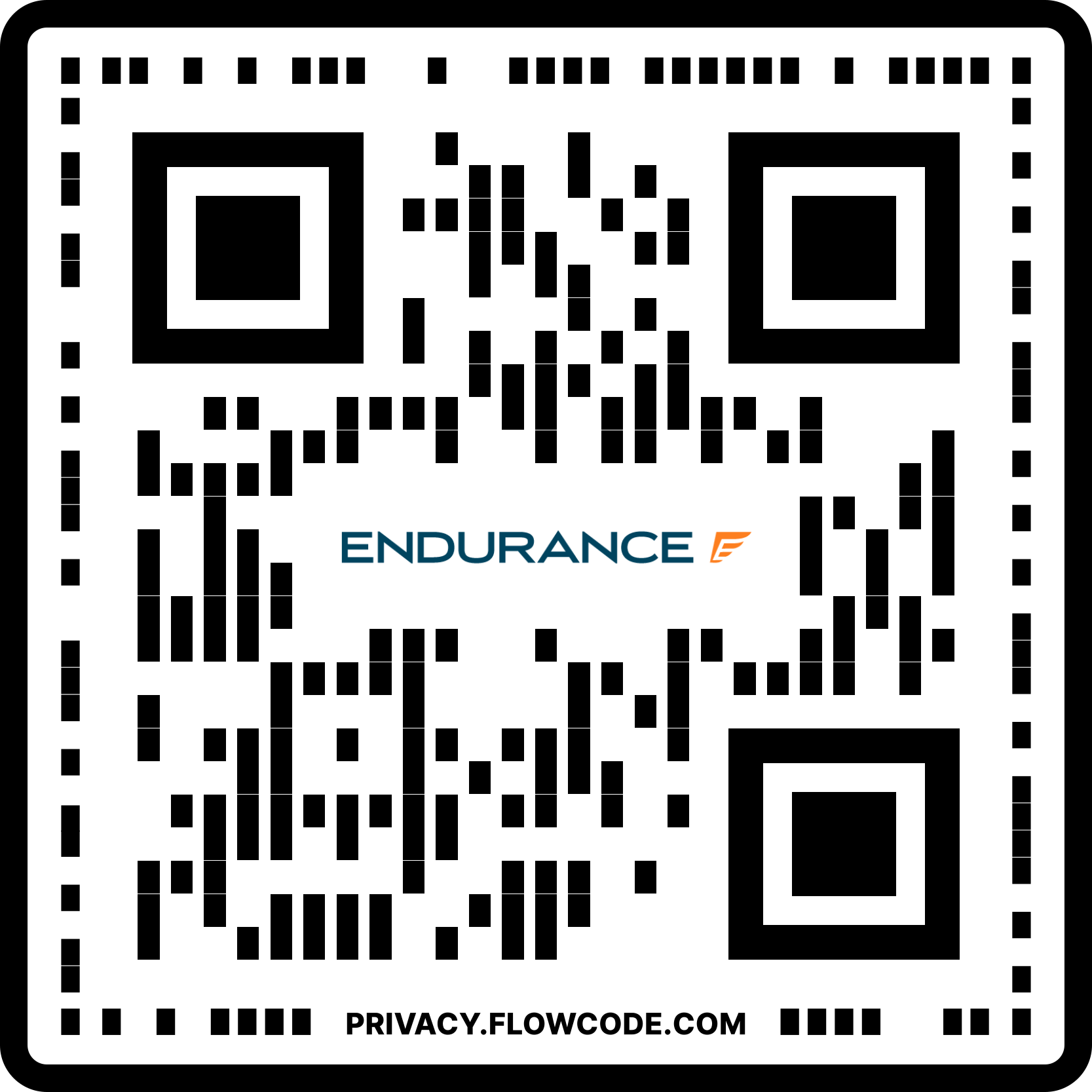
Easily access, understand, and manage your Endurance contract with helpful answers to your most common questions.

Unfortunately, you cannot transfer your Endurance coverage to a different vehicle. Your auto protection plan is customized to your vehicle’s specific make, model, year, mileage, and condition. If you are looking to set up coverage on a new vehicle, please contact us for a new custom quote.
However, if you sell the car, truck, or SUV listed on your existing Endurance contract, the coverage can be transferred to the new owner. We can also cover any additional vehicles you purchase to help save you money in the event of an unexpected breakdown.
Endurance coverage typically does not auto-renew at the end of your vehicle service contract term. If you would like to extend your coverage or get a customized quote for a new auto protection plan, please reach out to our customer service team at (866) 432-4443.
Our team can help provide a customized quote based on your vehicle’s current condition and needs. It’s important to reach out before your existing contract expires to ensure you maintain uninterrupted protection and avoid any gaps in coverage. Keep in mind that renewing your contract may offer the chance to adjust your plan to better suit your driving habits or any changes in your vehicle’s condition.
Getting Endurance coverage on a new vehicle is easy! While we can’t add a new vehicle to an existing contract, we’re ready to provide you with a quote tailored specifically to your new car, truck, or SUV. We also offer a multi-car discount!
Reach out to our award-winning customer service team at (866) 432-4443. Please be sure you have your new vehicle’s make/model, year, vehicle identification number (VIN), and current mileage handy. This information will help us ensure a smooth and efficient process in securing coverage for your additional vehicle.
You can find a copy of your vehicle service contract on the Endurance Mobile app, which also allows you to view claims, request roadside assistance, and more from your smartphone. Simply download the app from the Google Play Store for Android phones or the Apple App Store for iPhones (iOS).
The Endurance Customer Portal also offers access to your view and print your contract from your computer or tablet. Create an account or sign in using your email address and password to download a copy of your coverage.
Need more assistance? Contact our customer experience team at (866) 432-4443 or email [email protected].
Mechanical breakdown insurance (MBI) is an extended service contract that covers the cost of repairing or replacing parts of a vehicle that experiences a mechanical breakdown. This type of insurance typically covers the cost of parts and labor associated with repairs caused by a mechanical failure. This coverage can be provided by an auto dealership or a third-party insurer, and it can be purchased separately from a standard auto insurance policy.
In general, MBI covers the cost of repairing or replacing certain components of a vehicle, such as the engine, transmission, suspension, fuel system, brakes, air conditioning, heating, electrical system, and other major components. The coverage may also include towing and rental car reimbursement, depending on the insurer.
MBI usually does not cover damage caused by accident, abuse, neglect, or worn-out components due to normal wear and tear. It may also not cover the cost of preventive maintenance, such as oil changes or tune-ups. This coverage may also include roadside assistance and other services, such as trip interruption coverage, which helps cover the cost of lodging and meals if your car breaks down while you’re on a trip.
When considering mechanical breakdown insurance, it’s important to carefully review the terms and conditions of the policy to understand exactly what is and isn’t covered. Doing so will help you determine the right option for you and your vehicle.
The check engine light is a dashboard warning light that is part of the onboard diagnostic system (OBD-II). The check engine light is typically yellow, orange, or amber and can display the words “check engine.” In some vehicles, the indicator light can turn red or blink. If you see this, contact roadside assistance, repair shops, or an ASE Certified technician immediately to prevent further damage.
A few common causes for a check engine light include:
It is essential to pay attention to your check engine light. Although it isn’t generally a reason to panic, ignoring the problem can put unnecessary strain on your car’s components and even cause catastrophic damage. Endurance auto protection plans can prevent you from paying out of pocket for expensive, unexpected engine repairs.
Your coverage is active after the waiting period is over. The waiting period allows us to ensure your vehicle is working properly and is an excellent time for you to review your contract and make sure it’s the right coverage for you and your vehicle. Please refer to your contract for the time and mileage of your waiting period.
Once your vehicle service contract is active, you will receive an email summarizing your coverage and how to log in to the Endurance Customer Portal. Sign in to view your contract, view claims, go over your benefits, contact 24/7 roadside assistance, or make a payment.
If you experience sign-in issues, please delete your browser history (or “cookies”) and try again. You can also contact our customer service team at (866) 432-4443 or email [email protected] for help.
To view your contract in the Endurance Mobile app, you must first download it from your device’s app store. Download the app from the Google Play Store for Android phones or the Apple App Store for iPhones (iOS).
Once downloaded, open the app and create an Endurance Customer Portal account or sign in using your email address and password. View your contract information directly on the main dashboard.
If you experience issues signing in, please delete the app and try again. You may also contact our customer service team at (866) 432-4443 or email [email protected] for help.
To keep your vehicle protection plan active, follow these best practices:
All Endurance vehicle protection plans come with additional perks, including 24/7 roadside assistance, rental car reimbursement, travel interruption reimbursement, and our convenient and easy-to-use mobile app.
Customers who purchase an auto protection plan can also receive a FREE year of Endurance Elite Benefits. These extras include:
Tire Repair/Replacement – Get reimbursed for up to four tire repairs or replacements per year.
Key Fob Replacement – Get a new key fob or car key if yours is lost or broken.
Collision Discount – If you get into an accident, receive up to $500 per covered collision.
Windshield Repair – If your windshield is chipped or cracked due to road hazards, we will reimburse you up to $500 for the repair.
*A small activation fee applies to begin using Elite Benefits.
Answers about your coverage, benefits, what sets Endurance apart and whether our plans are covered by insurance.
Everything you need to know about our easy filing process: when to file a claim, how to file a claim and what happens next.
Information on the importance of an extended auto warranty and answers about mechanical breakdown insurance.
Insights on plan pricing, how to get a free quote, how long your quote will last, what will be covered and where to ask for help.
A deeper understanding of your contract including when to use it, how to view it online, and where to go with questions.
Top answers on how to update billing information, where to see your bill, when your payments are due and where to go with billing questions.

We're here to make sure you get the most comprehensive EV protection. That's why we've partnered with Xcelerate Auto to offer you transparent and dependable Tesla coverage.
Want us to contact you about XCare coverage for your Tesla?



Call for $300 off any new plan!
By clicking the button, you consent to Endurance using automated technology to call, email, and text you using the contact info above, including your wireless number, if provided, regarding auto protection or, in California, mechanical breakdown insurance. You also agree to the Endurance Privacy Policy and Terms and Conditions. Consent is not a condition of purchase, and you can withdraw consent at any time. Message and data rates may apply.
Speak with a vehicle protection plan specialist and get $300 off any new contract instantly.
Call 866-678-4172
or scan the code below
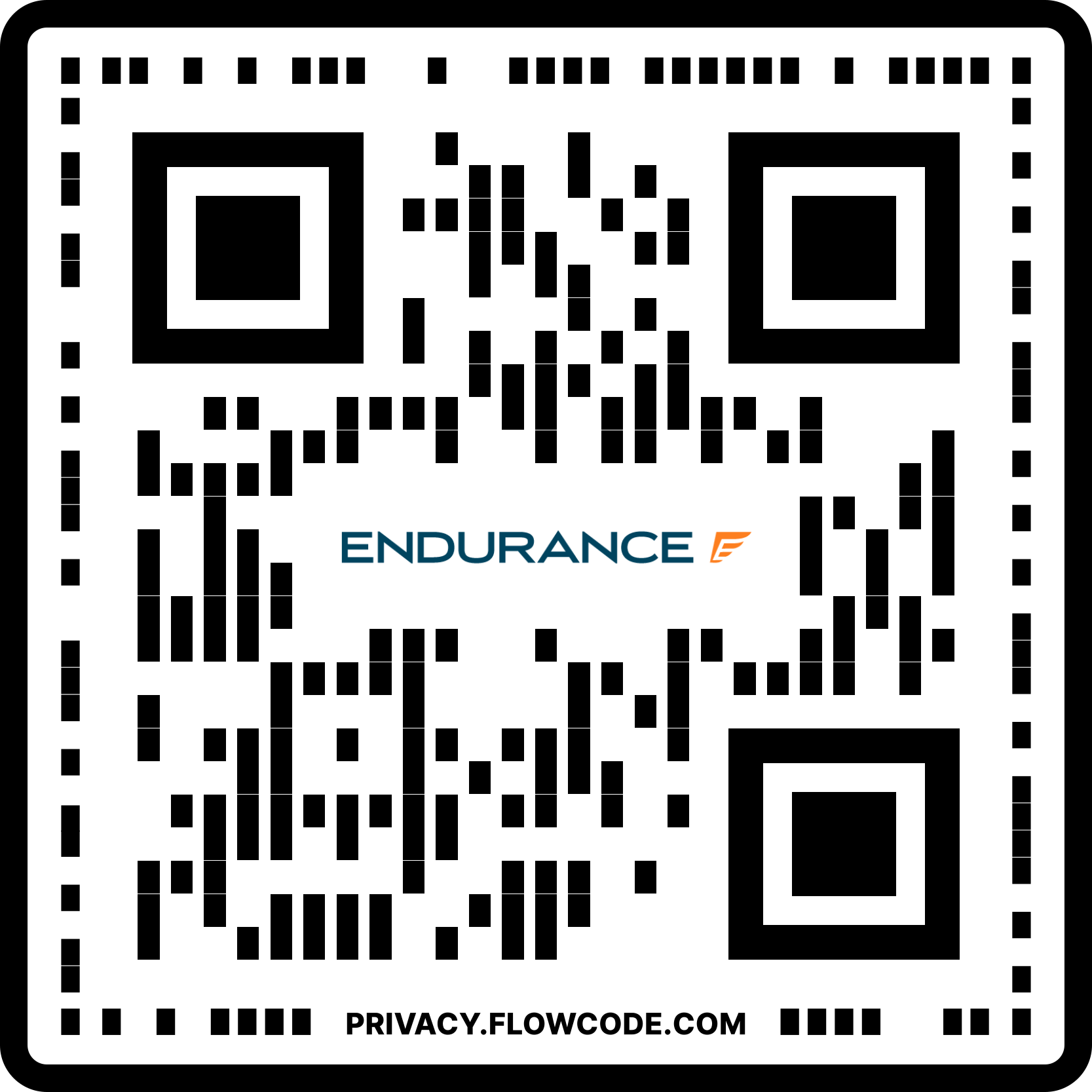
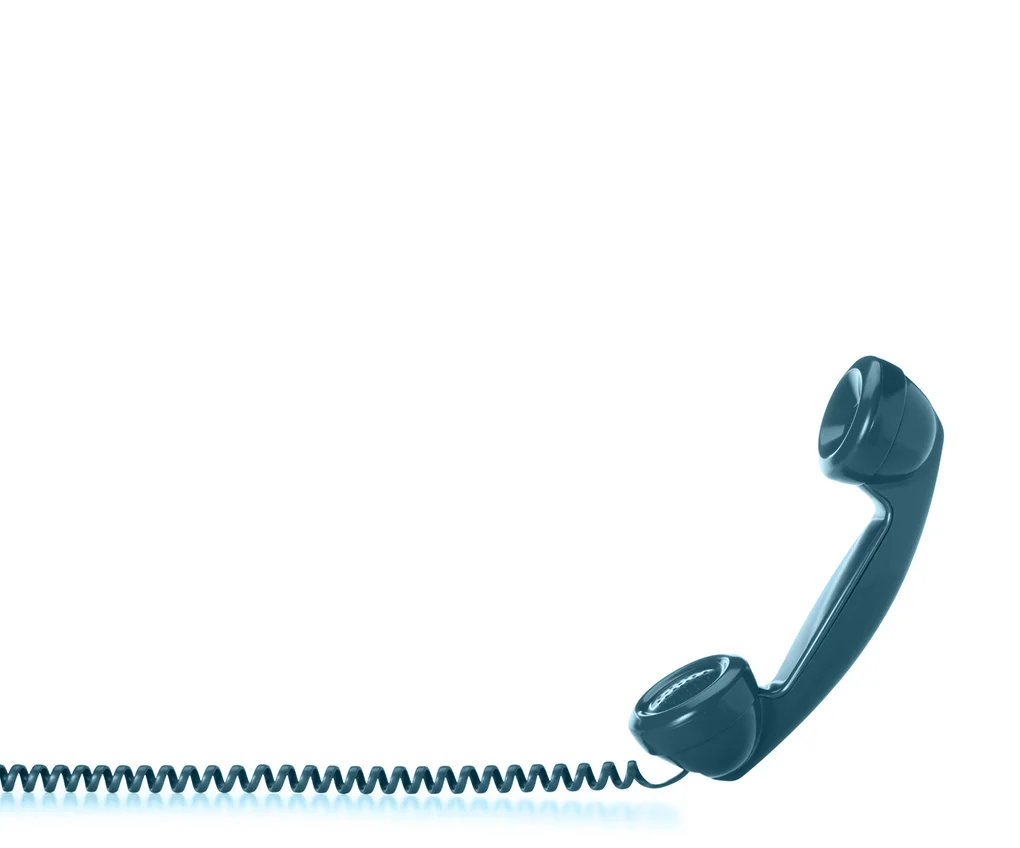

Simply fill out the information below and we will follow up fast with your free no-obligation quote.
By clicking the button, you consent to Endurance using automated technology to call, email, and text you using the contact info above, including your wireless number, if provided, regarding auto protection or, in California, mechanical breakdown insurance. You also agree to the Endurance Privacy Policy and Terms and Conditions. Consent is not a condition of purchase, and you can withdraw consent at any time. Message and data rates may apply.

To speak to a vehicle protection plan specialist and save $300
Scan the code below